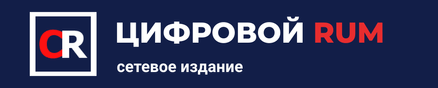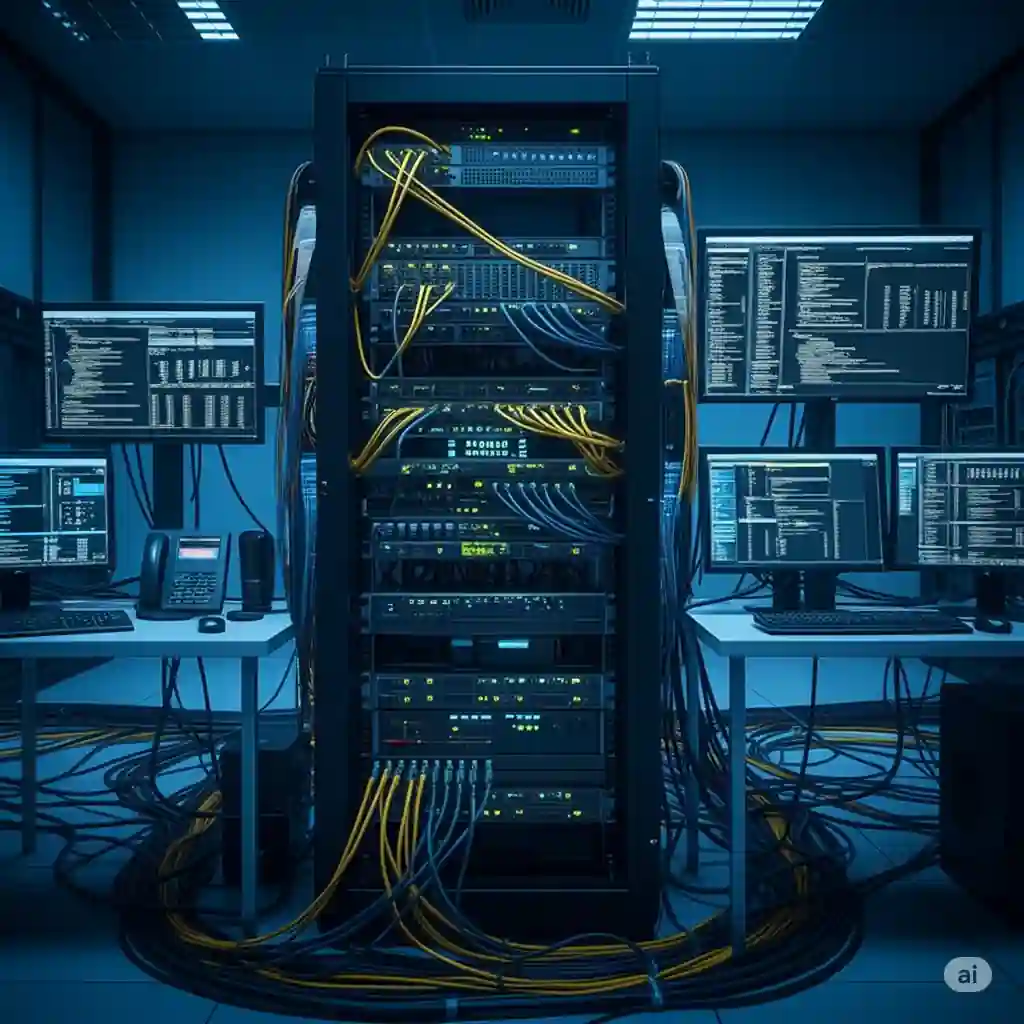Представьте, что у вас в офисе стоит несколько компьютеров: один для бухгалтерии, другой для хранения файлов, третий для специальной программы, четвертый для электронной почты… Каждый гудит, занимает место, требует электричества и внимания системного администратора. А теперь представьте, что все эти «компьютеры» можно «поселить» внутрь одного, но очень мощного физического ящика! Звучит как фокус? Это и есть магия виртуализации – технология, которая может помочь изменить подход к IT в вашем бизнесе, даже если вы в этих «железках» не очень разбираетесь.
Эта статья — ваш простой путеводитель в мир виртуализации. Мы расскажем, что это такое, без заумных слов, почему это может быть выгодно и удобно для компаний (особенно небольших), и как это волшебство работает. Готовы? Тогда поехали!
Глава 1: Что такое виртуализация? Разбираемся без сложных терминов
Если говорить совсем просто, виртуализация — это создание «ненастоящей», то есть виртуальной, версии чего-то вполне реального. Чаще всего речь идет о компьютерном «железе»: серверах (мощных компьютерах для рабочих задач), системах хранения данных, сетевом оборудовании или даже обычных рабочих компьютерах.
Давайте на примерах, так понятнее:
Пример с квартирами
Представьте, что ваш мощный физический сервер — это большой многоквартирный дом. А виртуализация позволяет «нарезать» в этом доме отдельные квартиры — это и будут наши виртуальные серверы (или виртуальные машины, как их часто называют, сокращенно ВМ). Каждая «квартира»-ВМ живет своей жизнью: в ней может быть своя «обстановка» (операционная система, например, Windows или Linux), свои «жильцы» (программы и приложения), и она изолирована от соседей. При этом все они пользуются общими ресурсами дома: электричеством, водой, теплом (в нашем случае — мощностью процессора, памятью, дисковым пространством физического сервера).
Пример со смартфоном
У вас в телефоне установлено много разных приложений: для общения, для фото, для игр. Каждое приложение работает само по себе и думает, что весь телефон — только для него. Виртуализация — это как бы очень продвинутая версия такого разделения, только для целых компьютерных систем.
Кто главный в этом «виртуальном доме»?
За создание и управление всеми этими виртуальными «квартирами» отвечает специальная программа — гипервизор. Это как очень умный домоуправ или директор гостиницы. Он следит, чтобы у каждой виртуальной машины были нужные ей ресурсы (кусочек процессора, памяти, диска), чтобы они не мешали друг другу и чтобы все работало как часы. Не нужно глубоко вникать в то, как он устроен, главное — понимать его роль «дирижера» виртуального оркестра.
А что можно сделать «виртуальным»? Да почти всё!
Серверы: Это самое популярное направление. Вместо десятка физических серверов — один-два, а на них — множество виртуальных.
Рабочие столы сотрудников: Представьте, что рабочий стол вашего компьютера (со всеми программами и файлами) находится не на вашем стареньком ПК, а на мощном сервере. А вы просто подключаетесь к нему с любого устройства — хоть с тонкого клиента (простой «коробочки» без жесткого диска), хоть с планшета. Это называется виртуализацией рабочих столов.
Хранилища данных: Можно объединить несколько физических дисков или систем хранения данных в одно большое виртуальное хранилище, которым проще управлять.
Компьютерные сети: Можно создавать виртуальные сети со своими правилами и настройками безопасности поверх существующей физической сети.
Приложения: Можно «упаковать» программу так, чтобы она работала изолированно, не конфликтуя с другими, или запускать её на сервере, а сотрудники будут пользоваться ею удаленно, как будто она установлена у них на компьютере.
Так что виртуализация — это не какая-то одна технология, а целый набор инструментов, делающих IT-мир более гибким и эффективным.
Глава 2: Зачем это может быть нужно вашему бизнесу? Возможные выгоды
«Хорошо, звучит интересно, — скажете вы, — но какая мне от этого польза? У меня небольшой бизнес, своих забот хватает». А польза может быть довольно ощутимой, особенно в экономии и удобстве.
1. Потенциальная экономия денег — самая приятная часть
Меньше «железа» — меньше трат. Это главный козырь. Вместо того чтобы покупать, например, пять отдельных физических серверов для разных задач (под программу учета, под файловый архив, под почту, под сайт, под тестовую среду), вы можете приобрести один (или два для надежности) более мощный сервер и «запустить» на нем пять виртуальных.
Что это обычно означает:
- Потенциально меньше денег на покупку самих серверов
- Возможное снижение счетов за электричество (ведь «кормить» нужно меньше машин)
- Потенциально меньше затрат на охлаждение (серверы греются, а кондиционеры тоже тратят энергию)
- Экономия места в офисе или серверной
- Как правило, проще обслуживание — когда у вас меньше физических «ящиков», их обычно проще обслуживать, обновлять, чинить в случае чего
2. Гибкость и быстрота — успеваем за изменениями
Нужен новый «компьютер»? Пара кликов — и готово! Представьте, вам срочно понадобился сервер для тестирования новой программы или для нового сотрудника. С виртуализацией его можно «создать» за считанные минуты. Не нужно ждать поставок нового оборудования, устанавливать его, настраивать. Это может быть очень удобно!
Легко «добавить мощности» (или убавить). Если какой-то виртуальный сервер вдруг стал не хватать «сил» (процессора, памяти), то добавить ему ресурсов — обычно дело нескольких настроек в программе управления. И наоборот, если ресурсы не используются, их можно «забрать» и отдать другим. Никаких походов в магазин за новыми «планками памяти» или процессорами.
3. Потенциально большая надежность и безопасность — спим спокойнее
Резервные копии? Как правило, проще! Сделать резервную копию целой виртуальной машины (со всей операционной системой, программами и данными) часто намного проще и быстрее, чем копировать все по отдельности с физического сервера.
Возможность быстрого «воскрешения» после сбоев. Если вдруг ваш физический сервер, на котором «живут» виртуальные машины, сломается (всякое бывает), то эти виртуальные машины можно довольно быстро «переселить» на другой работающий физический сервер (если он у вас есть). Время простоя бизнеса может сократиться в разы.
Изоляция — каждый в своем «домике». Если одна из виртуальных машин «заболеет» (например, подхватит вирус или в ней произойдет сбой программы), то другие виртуальные машины на том же физическом сервере, скорее всего, этого даже не заметят. Они надежно изолированы друг от друга.
4. Удобство и порядок — красота в серверной (и не только)
Меньше проводов, пыли и шума. Логично: меньше «железа» — меньше всего сопутствующего.
Управлять обычно проще. Всеми виртуальными машинами можно управлять централизованно, из одной программы. Это как иметь пульт управления от всего вашего «компьютерного парка».
5. Тестирование без риска для «боевых» систем
Хотите попробовать новую программу, обновить старую или просто поэкспериментировать с настройками? Создайте «песочницу» — копию вашего рабочего виртуального сервера — и делайте там что угодно! Если что-то пойдет не так, это никак не затронет основную систему, которой пользуются сотрудники.
6. Поддержка «динозавров» — старые, но нужные программы
Бывает, что в бизнесе используется какая-то старая, но очень важная программа, которая работает только под древней версией операционной системы. Держать для нее отдельный старый физический компьютер — неудобно и небезопасно. А вот создать виртуальную машину со старой операционной системой — может быть отличным решением! Программа будет работать в своем «родном» окружении, изолированно и под присмотром.
Как видите, виртуализация — это не просто модное слово, а реальный инструмент, который потенциально может сделать IT-жизнь вашего бизнеса значительно проще, дешевле и эффективнее.
Глава 3: Какие бывают «виртуальные штуки»? Основные виды виртуализации
Мы уже поняли, что виртуализировать можно многое. Давайте чуть подробнее остановимся на самых популярных видах этой «магии», чтобы вы лучше представляли, что к чему.
1. Виртуализация серверов — «сердце» современного IT
Это, пожалуй, самый распространенный и востребованный вид виртуализации для бизнеса.
Как это? Один физический сервер (мощный компьютер) делится на несколько независимых виртуальных серверов. Каждый такой виртуальный сервер ведет себя как полноценная отдельная машина: у него своя операционная система (Windows Server, Linux и т.д.), свои приложения (например, программа учета, почтовый сервер, база данных, веб-сайт).
Зачем это? Главная цель — потенциальная экономия. Вместо покупки и обслуживания множества физических серверов, вы используете ресурсы одного-двух по максимуму. Плюс все те выгоды, о которых мы говорили выше: гибкость, быстрое развертывание, упрощение резервного копирования.
Простой пример: Вашей компании нужен сервер для бухгалтерии, сервер для хранения общих файлов и сервер для корпоративного сайта. Вместо трех отдельных «железок» вы можете купить одну помощнее и создать на ней три виртуальных сервера.
2. Виртуализация рабочих столов — ваш офис всегда с вами
Как это? Представьте, что ваш рабочий стол Windows (или другой ОС) со всеми программами, файлами и настройками работает не на вашем офисном компьютере, а на мощном сервере в серверной (или даже у облачного провайдера). А вы подключаетесь к этому виртуальному рабочему столу с любого устройства: с простого и дешевого «тонкого клиента» в офисе, со своего домашнего ноутбука, с планшета в командировке.
Зачем это?
- Централизованное управление: IT-специалисту обычно проще обновлять программы, настраивать безопасность и помогать пользователям, когда все рабочие столы «живут» в одном месте
- Потенциально большая безопасность: Данные хранятся не на компьютерах сотрудников (где их можно потерять или где они могут быть украдены), а на защищенном сервере
- Мобильность: Сотрудники могут получить доступ к своему привычному рабочему месту откуда угодно, где есть интернет
- Возможная экономия на «железе»: Можно использовать более старые или менее мощные компьютеры для доступа, так как вся основная работа происходит на сервере
Простой пример: Сотрудник уезжает в командировку, берет с собой легкий планшет, подключается к интернету и работает со своим полноценным офисным рабочим столом, как будто он сидит в офисе.
3. Виртуализация хранилищ данных — наводим порядок на «складе» данных
Как это? Если у вас есть несколько физических дисков или систем хранения данных, виртуализация позволяет объединить их в один большой виртуальный «бассейн». Для операционных систем и приложений это будет выглядеть как одно огромное хранилище, хотя на самом деле данные могут быть распределены по разным физическим устройствам.
Зачем это?
- Проще управлять: Легче выделять место под нужды, следить за заполнением
- Эффективнее используется место: Не будет ситуации, когда один диск забит под завязку, а другой пустует
- Больше гибкости: Можно добавлять новые диски в «бассейн» без остановки работы
Простой пример: У вас есть три жестких диска по 1 Терабайту. Виртуализация хранения может представить их как один диск на 3 Терабайта (или настроить их для большей надежности, например, чтобы данные дублировались).
4. Виртуализация сетей — строим «дороги» для данных по-умному
Как это? Это как создавать отдельные «виртуальные дороги» (сегменты сети) внутри вашей существующей физической компьютерной сети. Можно настроить для каждой «дороги» свои правила движения (безопасности, приоритеты для разных данных) без необходимости прокладывать новые кабели или покупать много нового сетевого оборудования.
Зачем это?
- Гибкость: Быстро создавать и изменять сетевые конфигурации для разных отделов или проектов
- Безопасность: Изолировать разные части сети друг от друга. Например, гостевую Wi-Fi сеть отделить от внутренней сети компании
Простой пример: В офисе нужно, чтобы компьютеры бухгалтерии были в отдельной, более защищенной сети, чем компьютеры отдела маркетинга. С виртуализацией сети это можно сделать программно.
5. Виртуализация приложений — программы «на вынос»
Как это? Есть два основных подхода:
- Приложение устанавливается и работает на сервере, а пользователи подключаются к нему удаленно и видят только окно программы, как будто она запущена у них локально
- Приложение «упаковывается» в специальный виртуальный контейнер со всем необходимым для его работы. Этот контейнер можно запускать на любом компьютере, не устанавливая приложение традиционным способом и не боясь, что оно будет конфликтовать с другими программами
Зачем это?
- Простота развертывания и обновления: Достаточно обновить приложение на сервере, и все пользователи сразу получат новую версию
- Доступ с разных устройств: Пользоваться нужной программой можно даже со смартфона или планшета
- Уменьшение конфликтов: «Упакованные» приложения не «ссорятся» друг с другом на компьютере пользователя
Простой пример: Ваша компания использует специфическую программу для расчетов. Вместо установки её на каждый компьютер, можно настроить доступ к ней через виртуализацию приложений.
Конечно, это не все виды виртуализации, но это основные, которые могут быть полезны бизнесу. Часто они используются в комплексе, дополняя друг друга.
Глава 4: Как это работает «под капотом»? Очень просто о гипервизоре
Мы уже упоминали гипервизор — ту самую «умную» программу, которая всем этим виртуальным хозяйством управляет. Давайте чуть-чуть заглянем «под капот», но обещаем — без лишних сложностей.
Представьте гипервизор как очень опытного и справедливого менеджера общежития (наш физический сервер), в котором живут разные жильцы (виртуальные машины).
Что он делает?
Создает «комнаты» (виртуальные машины): Гипервизор берет ресурсы физического сервера (процессор, память, дисковое пространство, сетевые подключения) и «нарезает» их на кусочки, создавая для каждой виртуальной машины ее собственное изолированное пространство.
Распределяет ресурсы: Он следит, чтобы каждой «комнате» досталось столько ресурсов, сколько ей положено по «договору» (настройкам), и чтобы жильцы не отбирали ресурсы друг у друга. Если одной виртуальной машине вдруг понадобится больше «мощности», гипервизор может это организовать (если есть свободные ресурсы).
Изолирует «жильцов»: Он обеспечивает, чтобы проблемы в одной «комнате» (сбой программы, вирус) не перекинулись на соседние.
Управляет «въездом и выездом»: Позволяет запускать, останавливать, перезагружать виртуальные машины, делать их «снимки» (снапшоты) для быстрого отката к предыдущему состоянию.
Какие бывают гипервизоры (очень упрощенно)?
Есть два основных типа, которые отличаются тем, как они устанавливаются и работают:
Тип 1 (на «голом железе», или автономный) Этот гипервизор устанавливается прямо на «голое железо» физического сервера, еще до всяких операционных систем вроде Windows или Linux. Он сам по себе является такой мини-операционной системой, специально заточенной под управление виртуальными машинами.
Для чего он? Это самый распространенный тип для виртуализации серверов в компаниях, потому что он очень эффективный и надежный.
Тип 2 (как программа, или хостовый) Этот гипервизор устанавливается и работает как обычная программа поверх уже существующей операционной системы на вашем компьютере (например, на Windows, macOS или Linux).
Для чего он? Его часто используют разработчики программ, тестировщики или просто любопытные пользователи, чтобы запустить на своем компьютере другую операционную систему (например, Linux на Windows-компьютере) или протестировать какую-то программу в изолированной среде. Для серьезной серверной виртуализации он подходит меньше, так как работает «через посредника» (основную ОС) и менее производителен.
Для бизнеса, который хочет виртуализировать свои серверы, чаще всего интересен именно гипервизор 1-го типа. Он обеспечивает лучшую производительность и управляемость.
Главное, что нужно запомнить: гипервизор — это мозг и сердце виртуализации. Без него никакой «магии» не будет. Он незаметно для пользователей виртуальных машин делает огромную работу по разделению и управлению ресурсами.
Глава 5: Первые шаги в мир виртуализации: с чего начать?
Если идея виртуализации вас заинтересовала, и вы задумались: «А может, и нам попробовать?», то вот несколько советов, с чего можно начать. Подход будет немного отличаться для малого и более крупного бизнеса.
Если у вас малый бизнес:
Начните с малого и некритичного. Не стоит сразу пытаться «завернуть» в виртуальные машины все свои самые важные серверы. Попробуйте для начала виртуализировать что-то простое:
- Сервер для хранения общих файлов
- Сервер для тестирования каких-то программ
- Может быть, старый сервер, который и так уже «дышит на ладан», но на нем крутится что-то нужное
Используйте доступные инструменты.
- Если у вас уже есть сервер с операционной системой Windows Server, то в ней, как правило, уже встроен гипервизор, который можно активировать и попробовать
- Существуют бесплатные или условно-бесплатные платформы виртуализации
- Для экспериментов на своем рабочем компьютере можно использовать гипервизоры 2-го типа
Подумайте, какую проблему вы хотите решить.
- Хотите сократить количество старых гудящих «ящиков»?
- Хотите упростить резервное копирование?
- Нужно безопасное место для тестирования программ? Ответы на эти вопросы помогут понять, какой тип виртуalizации и какие задачи для нее выбрать в первую очередь.
Не бойтесь учиться! В интернете масса информации, руководств и видеоуроков (в том числе на русском языке) по настройке и работе с популярными системами виртуализации.
Если у вас средний или крупный бизнес:
Здесь подход обычно более серьезный и требует тщательного планирования.
Оцените текущую ситуацию. Проведите «инвентаризацию» вашей IT-инфраструктуры: какие серверы есть, какие задачи они выполняют, насколько они загружены, какие программы на них работают.
Определите цели и задачи. Что вы ожидаете от виртуализации? Снижение затрат, повышение надежности, ускорение развертывания новых сервисов?
Выберите платформу виртуализации. Здесь выбор обычно идет между крупными коммерческими решениями или решениями на базе открытого исходного кода. Выбор зависит от бюджета, имеющихся компетенций, требований к функционалу.
Спланируйте миграцию. Решите, какие серверы и в какой последовательности будут виртуализироваться. Подумайте, как будут переноситься данные и приложения.
Подумайте о хранилище данных. Для серьезной виртуализации часто требуется надежная и быстрая система хранения данных, к которой будут иметь доступ все физические серверы с гипервизорами.
Не пренебрегайте обучением персонала. Ваши IT-специалисты должны уметь работать с новой виртуальной средой.
Рассмотрите помощь профессионалов. Если у вас нет в штате опытных специалистов по виртуализации, возможно, стоит обратиться к IT-компаниям или интеграторам, которые помогут спланировать и внедрить виртуализацию грамотно.
Виртуализация и облака — что общего?
Важно понимать, что популярные сегодня облачные технологии (когда вы арендуете компьютерные мощности, программы или место для хранения данных у крупных провайдеров или у местных казахстанских облачных провайдеров) очень тесно связаны с виртуализацией. По сути, все эти облачные сервисы работают на огромном количестве виртуализированных серверов.
Так что, если вы уже пользуетесь какими-то облачными услугами (например, виртуальным сервером в аренду), вы уже косвенно соприкасаетесь с виртуализацией! А развертывание своей собственной (частной) виртуальной инфраструктуры может быть шагом к созданию своего «частного облака» или частью гибридной стратегии, когда часть сервисов у вас «дома», а часть — в публичном облаке.
Начать путь в виртуализацию можно с малого, постепенно расширяя ее применение и потенциально получая все больше выгод для вашего бизнеса.
Глава 6: А это безопасно? Развеиваем страхи
Один из частых вопросов, который возникает при обсуждении виртуализации: «А насколько это безопасно? Не получится ли так, что все мои данные и программы, собранные в одном месте, станут легкой добычей для хакеров или вирусов?» Это справедливые опасения, но давайте разберемся.
1. Изоляция — главный козырь
Как мы уже говорили, виртуальные машины изолированы друг от друга гипервизором. Если одна ВМ «подхватит» вирус или столкнется с программным сбоем, это, как правило, не затронет другие ВМ, работающие на том же физическом сервере. Каждая ВМ — это как отдельная квартира с крепкими стенами.
2. Безопасность самого «домоуправа» (гипервизора)
Конечно, сам гипервизор — это программа, и, как любая программа, он теоретически может иметь уязвимости. Но разработчики гипервизоров (особенно крупных, коммерческих) обычно уделяют огромное внимание их безопасности. Они регулярно выпускают обновления и «заплатки» (патчи), которые закрывают найденные «дыры». Главное — не забывать эти обновления устанавливать.
3. Резервные копии — ваш спасательный круг
Виртуализация часто упрощает процесс создания резервных копий. Можно делать «снимки» (снапшоты) состояния виртуальных машин, чтобы в случае чего быстро «откатиться» назад. Можно копировать целые образы ВМ на внешние носители или в другое хранилище. Регулярные и правильно настроенные бэкапы — основа безопасности любых данных, и в виртуальной среде это не исключение.
4. Общие правила «цифровой гигиены» никто не отменял!
Виртуализация — это не волшебная таблетка от всех угроз. Все те меры безопасности, которые вы применяли (или должны были применять) для физических серверов, актуальны и для виртуальных:
- Надежные пароли для доступа к самим ВМ и к системе управления виртуализацией
- Антивирусное ПО внутри каждой виртуальной машины (если это Windows или другая ОС, подверженная вирусам)
- Сетевые экраны (файрволы) для защиты как самих ВМ, так и всей виртуальной сети
- Регулярное обновление операционных систем и программ внутри виртуальных машин
- Ограничение прав доступа: Давайте пользователям и программам только те права, которые им действительно необходимы
5. Физическая безопасность — не забываем про «железо»
Даже если у вас суперзащищенные виртуальные машины, но физический сервер, на котором они работают, стоит в незапертой комнате, куда может зайти кто угодно, — это большой риск. Физическая безопасность сервера (ограничение доступа к нему, защита от кражи, пожара, потопа) по-прежнему очень важна.
Так безопаснее или нет?
При грамотном подходе и соблюдении всех правил безопасности виртуализированная среда может быть даже безопаснее, чем традиционная инфраструктура из множества физических серверов. Почему?
- Централизованное управление безопасностью: Проще контролировать и применять политики безопасности
- Быстрое восстановление: В случае атаки или сбоя восстановить ВМ из резервной копии часто быстрее
- Тестирование в «песочнице»: Новые обновления или программы можно сначала проверить на тестовой ВМ, не рискуя основной системой
Главное — не относиться к безопасности легкомысленно. Виртуализация дает мощные инструменты, но ими нужно правильно пользоваться.
Глава 7: Виртуализация в Казахстане — есть ли особенности?
Технологии виртуализации универсальны и могут приносить пользу бизнесу в любой стране мира. Казахстан — не исключение. Давайте посмотрим, есть ли какие-то местные нюансы.
Общий тренд на цифровизацию
В Казахстане, как и во многих странах, идет активный процесс цифровизации бизнеса и государственных услуг. Программа «Цифровой Казахстан» и другие инициативы стимулируют компании внедрять современные IT-решения. Виртуализация идеально вписывается в этот тренд, так как позволяет делать IT-инфраструктуру более эффективной, гибкой и экономичной — а это как раз то, что может быть нужно для цифровой трансформации.
Рост IT-рынка и компетенций
Спрос на IT-услуги в Казахстане растет, а вместе с ним — и количество IT-специалистов, знакомых с технологиями виртуализации. Появляется все больше компаний-интеграторов, которые могут помочь с внедрением и поддержкой виртуальных сред. Это делает виртуализацию более доступной для местного бизнеса.
Экономический аспект
Для многих казахстанских компаний, особенно для малого и среднего бизнеса (МСБ), вопрос экономии средств стоит довольно остро. Виртуализация, потенциально позволяющая сократить затраты на «железо», электроэнергию и обслуживание, может стать реальным подспорьем.
Доступность интернет-каналов
Для некоторых аспектов виртуализации (например, удаленный доступ к виртуальным рабочим столам или управление инфраструктурой через облачные консоли) важно иметь стабильный и достаточно быстрый интернет. В крупных городах Казахстана с этим обычно проблем нет, но в регионах ситуация может быть разной. Это стоит учитывать при планировании.
В целом, виртуализация в Казахстане развивается теми же путями, что и в мире, предлагая местным компаниям отличные возможности для модернизации и повышения эффективности их IT.
Заключение: Ваш путь к «умному» IT
Ну вот, мы и совершили небольшое путешествие в мир виртуализации, постаравшись объяснить все «на пальцах». Надеемся, теперь эта технология не кажется вам чем-то запредельно сложным и непонятным.
Что же главное нужно вынести из нашего разговора?
- Виртуализация — это не страшный зверь, а потенциально очень полезный инструмент для любого бизнеса, который хочет работать эффективнее и тратить на IT меньше
- Она может позволить экономить деньги на покупке «железа», электричестве и обслуживании
- Она может сделать вашу IT-инфраструктуру гибкой и быстрой — новые серверы и ресурсы можно получать за минуты
- Она потенциально помогает повысить надежность систем и упростить резервное копирование
- Начать можно с малого, постепенно разбираясь и потенциально получая все больше выгод
Для казахстанского бизнеса, стремящегося к развитию и конкурентоспособности, виртуализация может стать одним из инструментов на пути к построению современной, экономичной и «умной» IT-инфраструктуры. Это та самая «магия», которая помогает одной физической «железке» делать работу многих, потенциально освобождая ваши ресурсы для более важных дел — для развития вашего основного бизнеса.
Не бойтесь новых технологий! Узнавайте, пробуйте, консультируйтесь — и вы сможете оценить, как виртуализация может изменить ваш подход к IT.
ДИСКЛАЙМЕР
Данная статья носит исключительно информационно-образовательный характер и не является профессиональной IT-консультацией, юридической консультацией или рекламой конкретных продуктов.
Автор не гарантирует достижение описанных результатов и не несет ответственности за решения, принятые на основе данной информации. Перед внедрением любых технологических решений рекомендуется получить профессиональную консультацию и проконсультироваться с юристами по вопросам соответствия законодательству РК.
Информация актуальна на момент написания и может изменяться.