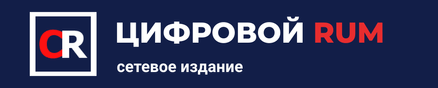Introduction
In an era when our lives are increasingly intertwined with digital technologies, the issue of personal data and account security is becoming paramount. We trust online services with our correspondence, financial information, personal photos, and work documents. However, as practice shows, a password alone, even the most complex one, is often not enough for reliable protection. Cybercriminals are constantly improving their hacking methods, and traditional authentication approaches can no longer guarantee absolute security. This is where two-factor authentication (2FA) comes on the scene, a powerful tool that can significantly strengthen your digital bastions. This article aims to explain in detail what 2FA is, how it works, why it is so important, and how you can use it to protect your data in Kazakhstan and around the world.
Chapter 1: The Password Dilemma – Why is one factor no longer enough?
Passwords are the first line of defense of our digital fortresses. We use them everywhere: to log in to email, social media, banking apps, and many other services. However, this line of defense, alas, too often turns out to be vulnerable.
Key password vulnerabilities:
- Weak and predictable passwords: Many users still use simple combinations like “123456”, “password”, “qwerty” or date of birth. Such passwords are easily picked up by hackers using special programs (dictionary search methods or brute force attacks).
- Password reuse: One of the most common and dangerous habits is using the same password for multiple accounts. If one of these services is hacked and your password falls into the hands of fraudsters, all your other accounts protected by the same password will be at risk.
- Phishing: This is a type of fraud in which attackers create fake websites or send emails imitating well-known services (banks, social networks, email clients) in order to lure the user out of his username and password. An inexperienced user can easily fall for this bait.
- Malware: Keyloggers (programs that record keystrokes) and other spyware can be installed unnoticed on a user’s computer or smartphone and transmit the entered passwords to intruders.
- Server data leaks: Even if you use a complex and unique password, it may be compromised by hacking the server of the company providing your services. Unfortunately, major data leaks are not uncommon.
Statistics are inexorable: the vast majority of successful cyber attacks are related to the compromise of credentials. Relying solely on a password in today’s digital world is like locking your house door with a lock that can be opened with any lockpick. It becomes obvious that an additional, more reliable level of protection is needed.
Chapter 2: What is Two-factor Authentication (2FA)?
Two-factor authentication (2FA), also known as two–step verification, is a security method that requires a user to provide two different types of proof of identity in order to gain access to an account or system. The idea is that even if one of the factors is compromised (for example, a password is stolen), an attacker still cannot gain access without the second factor.
There are three main types of authentication factors:
- Knowledge (Something you know): This is information that only the user knows. A classic example is a password or PIN.
- Possession (Something you have): This is a physical object that the user owns. Examples: mobile phone (for receiving SMS or codes from the application), hardware security token, USB key, smart card.
- Property/Biometrics (Something you are): These are unique physical or behavioral characteristics of the user. Examples: fingerprint, scan of retina or iris, face recognition, voice.
Two-factor authentication combines any two of these three types of factors. For example, the most common scheme is “something you know” (a password) plus “something you have” (a one–time code from your phone).
How does this work in practice?
The process usually looks like this:
- The user enters his username and password (the first factor is knowledge) on the website or in the application.
- The system, after making sure that the password is correct, requests the second factor.
- The user provides the second factor. It can be:
- Entering a one-time code received via SMS to a registered phone number.
- Entering a one-time code generated by a special authenticator application on a smartphone (for example, Google Authenticator, Microsoft Authenticator, Authy).
- Connect the hardware security key to the USB port and press the button on it.
- Login confirmation via a push notification on a trusted device.
- Fingerprint scanning or using other biometric verification.
- Only after successful verification of both factors does the system grant access to the account.
Why is 2FA significantly safer?
The main advantage of 2FA is to create an additional barrier for intruders. If your password is stolen (for example, through phishing or data leakage), the fraudster will still not be able to log into your account, as he will not have access to your second factor (for example, your phone to receive the code or your hardware key). This makes unauthorized access attempts much more difficult and less likely.
Chapter 3: Varieties of two-factor authentication methods
There are several ways to implement the second authentication factor, each with its own advantages and disadvantages. Let’s look at the most popular ones.:
- SMS codes:
- How it works: After entering the password, the system sends an SMS message with a short one-time code to the user’s registered mobile phone number. The user must enter this code to complete the login.
- positive:
- Wide availability: Almost everyone has a mobile phone capable of receiving SMS.
- Ease of use: Intuitive process for most users.
- It does not require the installation of additional software (except for the standard SMS application).
- minuses:
- Vulnerability to SIM swapping: Fraudsters may try to fraudulently or using other illegal methods to transfer the victim’s SIM card to themselves and thus intercept SMS codes.
- SMS interception: Technical capabilities for intercepting SMS messages exist. First of all, this is due to the infection of the phone with malicious software that can read incoming messages. Unsecured Wi-Fi networks, in turn, can be used by hackers as one of the channels for attacks on the device in order to install such malware or compromise other data, which indirectly increases the risks for SMS codes.
- Dependence on the cellular network: If the phone is out of range of the network or the operator has problems, the code will not be delivered.
- Delays in delivery: Sometimes SMS messages arrive late.
- recommendations: Despite the vulnerabilities, SMS-2FA is still significantly better than the absence of the second factor altogether. However, if more reliable methods are available, it is worth giving preference to them.
- Authenticator Applications (TOTP–Time-based One-Time Password):
- How it works: The user installs a special application on their smartphone (for example, Google Authenticator, Microsoft Authenticator, Authy, Duo Mobile, FreeOTP). When setting up 2FA for a specific service, this service generates a secret key (usually in the form of a QR code), which is scanned by the authenticator application. After that, the application starts generating one-time 6-8 digit codes that change every 30-60 seconds. When logging into the account, the user enters the current code from the application.
- positive:
- Higher security compared to SMS: The codes are generated locally on the device and are not transmitted over the cellular network, which eliminates the risks of SMS interception and SIM swapping.
- They work offline: After initial configuration, code generation does not require an Internet connection or a cellular network.
- Multi-account support: One application can manage codes for dozens of different services.
- Backup capability (in some applications): For example, Authy allows you to create encrypted backups of codes in the cloud.
- minuses:
- Requires a smartphone: Not suitable for users without a smartphone.
- Initial setup: It may seem a bit more complicated than SMS for untrained users.
- Risk of smartphone loss: If a smartphone with an authenticator application is lost or broken, and backup service access codes have not been saved, restoring access may be difficult (although most services provide such codes when setting up 2FA).
- recommendations: Authenticator applications are considered one of the most balanced and reliable 2FA methods for most users.
- Hardware Security Tokens (U2F/FIDO 2):
- How it works: These are small physical devices similar to USB flash drives (for example, YubiKey, Google Titan Security Key, Thetis). They connect to a computer via a USB port (or use NFC/Bluetooth for mobile devices). When logging into an account, after entering a password, the system requests the connection of a token and, as a rule, pressing a button on it. The token cryptographically confirms the user’s presence and the authenticity of the site, protecting it from phishing.
- positive:
- Very high level of security: They are considered one of the most reliable 2FA methods. They are resistant to phishing, as the token verifies the authenticity of the site where authentication is taking place.
- Easy to use (after setting up): Just plug in and press the button.
- They do not require entering codes: An error is eliminated when entering.
- Durability and autonomy: They do not require batteries (most models) and last a long time.
- minuses:
- Cost: Hardware tokens must be purchased.
- Need to carry: The token must be with you when you want to log in to your account.
- Risk of loss or damage: Like any physical device, the token can be lost or broken. It is recommended to have a backup token.
- Not all services support it: Although the FIDO 2 standard is gaining popularity, not all websites and applications support it yet.
- recommendations: An ideal choice for those who take security seriously, especially to protect critical accounts (financial, administrative).
- Biometric authentication (as the second factor):
- How it works: Using unique physiological characteristics – fingerprint, Face ID, retina, or voice – to verify identity after entering a password.
- positive:
- Convenience and speed: This is usually the fastest way to confirm.
- Uniqueness: Biometric data is difficult to fake (although it is possible in some cases).
- You don’t need to memorize or carry anything extra (if the biometric scanner is integrated into the main device).
- minuses:
- Dependence on the device: It only works on devices equipped with appropriate scanners.
- Possibility of circumvention (spoofing): Some biometric systems can be deceived with the help of high-quality dummies (for example, a fingerprint).
- Data Privacy: Some users are concerned about the storage and processing of their biometric data.
- Recognition errors: Sometimes systems may not recognize the user due to scanner contamination, finger injury, poor lighting (for the face), etc.
- recommendations: A great option for improving convenience while maintaining a high level of security, especially on personal devices. It is often used in combination with other methods.
- Push notifications:
- How it works: After entering the password on the user’s trusted device (usually a smartphone with the service application installed), a push notification arrives asking them to confirm or reject the login attempt. Sometimes additional information is displayed, such as geolocation and the IP address from which the login attempt is being made.
- positive:
- Very convenient: Just one click of “Approve” is enough.
- Quickly: Confirmation is almost instantaneous.
- Informative: It can provide context about the login attempt.
- minuses:
- “MFA fatigue attacks”: Attackers may try to “spam” the user with confirmation requests in the hope that at some point, by mistake or fatigue, he will click “Approve”.
- An internet connection is required on the device receiving the notification.
- Рекомендации: Удобный метод, но требует от пользователя внимательности при подтверждении каждого запроса.
- Recovery Codes:
- This is not an independent 2FA method, but rather an emergency access mechanism. When configuring most types of 2FA (especially authenticator applications and hardware tokens), the system generates a set of one-time recovery codes. They must be stored in a safe place (for example, printed out and put in a safe). These codes can be used to log into your account if you lose access to your main second factor (for example, if you lose your phone or hardware token). Each code can only be used once.
- importance: It is extremely important to keep these codes securely, as they are your “spare key”.
The choice of a specific 2FA method depends on your needs, the level of security required, convenience, and available options on the services you use. Often, the best solution is to combine several methods or choose the most reliable one available.
Chapter 4: Advantages of using two-factor authentication
The introduction of 2FA brings a number of tangible benefits for both ordinary users and organizations.:
- Significant increase in security: This is the main and indisputable advantage. 2FA creates an additional, difficult-to-overcome barrier for intruders. Even if your password is stolen or picked up, without the second factor, access to your account will remain closed. This drastically reduces the risk of unauthorized access.
- Protection against phishing and other attacks aimed at stealing credentials: Many 2FA methods, especially hardware tokens with U2F/FIDO2 support, effectively resist phishing attacks. The token verifies the authenticity of the site, and if you are on a fake page, authentication will fail.
- Reducing the risk of identity theft: By gaining access to your main mailbox or social network account, hackers can cause serious damage: send spam on your behalf, gain access to other related services, steal personal data for fraud. 2FA helps to prevent such a scenario.
- Financial Asset Protection: For online banking, cryptocurrency wallets, and other financial services, 2FA is an absolutely necessary measure. It helps to protect your money from unauthorized transactions.
- Increasing trust in online services: Services that offer and encourage the use of 2FA demonstrate their concern for user safety, which increases trust in them.
- Compliance with regulatory requirements (for organizations): In many industries (for example, financial, medical), there are regulatory requirements for data security, which include the mandatory use of multi-factor authentication to access confidential information.
- Peace of mind and confidence: Knowing that your important accounts are protected not only by a password, but also by a second factor, gives you confidence in the security of your digital assets.
Although 2FA is not a panacea for all cyber threats (for example, it will not protect against malware that has already penetrated your device and intercepts data after authentication), it is one of the most effective and affordable ways to dramatically improve your digital security. The time required to set up 2FA is disproportionately small compared to the potential damage from account hacking.
Chapter 5: How to Implement 2FA: A Practical Guide
It is not difficult to set up two-factor authentication for most popular services. The process may vary slightly depending on the specific site or application, but the general steps are usually similar.
Where should I turn on 2FA first?
Start with the most important accounts.:
- email: Your main mailbox is the key to many other services (passwords are recovered through it). His protection is critically important.
- social networks: Instagram Facebook, X (Twitter), VK, Telegram, etc.
- cloud storage: Google Drive, Dropbox, iCloud, OneDrive.
- financial services: Online banking, payment systems, cryptocurrency exchanges and wallets.
- government portals and services: For example, the portal eGov.kz (if it supports 2FA).
- Work accounts: Access to corporate resources, mail, and systems.
The general algorithm for setting up 2FA:
- Log in to your account on the service where you want to enable 2FA.
- Find the security settings section. It is usually called “Security”, “Login and Security”, “Account Settings”, “Two-step verification” or something similar.
- Find the option to enable two-factor authentication (2FA) or two-step verification.
- Select your preferred 2FA method. The service can offer several options: SMS codes, an authenticator application, a hardware key, etc.
- If you have selected SMS codes: You will need to enter and verify your mobile phone number. The service will send a test code to it.
- If you have selected an authenticator application:
- Install the authenticator app on your smartphone (Google Authenticator, Microsoft Authenticator, Authy, etc.) if you don’t have it yet.
- The service will display a QR code (or a secret key in text form).
- Open the authenticator app on your phone and select the option to add a new account (usually by scanning a QR code).
- Point your phone’s camera at the QR code on your computer screen.
- The app will add an account and start generating codes for it.
- Enter the current code from the application on the service’s website to confirm the settings.
- If you have selected a hardware key: Follow the instructions of the service for registering your key (usually this is connecting the key and pressing the button on it).
- Save the recovery codes! This is a very important step. After enabling 2FA, most services will provide you with a set of one-time recovery codes. Print them out or write them down and store them in a safe, secure place, separate from your main 2FA device. You will need them if you lose access to your phone or your hardware key.
- Check how 2FA works: Try logging out of your account and logging in again to make sure that the system requests the second factor and it works correctly.
2FA Management Tips:
- Use strong and unique passwords for each account, even if you use 2FA. 2FA is an additional layer of protection, not a substitute for a good password.
- Update the operating systems and software on all your devices regularly to protect yourself from malware that may try to circumvent 2FA.
- Be vigilant against phishing attacks. Never enter your credentials or one-time codes on suspicious websites or in response to unexpected requests. Please remember that support staff should never ask you for one-time 2FA codes.
- For authenticator applications, consider those that support backup (such as Authy) to make it easier to transfer the codes to a new device. However, make sure that the backup itself is securely protected with a complex password.
- If you use hardware tokens, consider purchasing a backup token and registering it in all important services. Keep the backup token in a safe place.
- Periodically check the active sessions in your accounts and log out of unknown or unused devices.
Внедрение 2FA – это инвестиция в вашу цифровую безопасность, которая окупится сторицей, защитив вас от множества угроз.
Chapter 6: The Future of Authentication – What awaits us?
Authentication technologies do not stand still. Although 2FA is the current gold standard for most users, researchers and developers are constantly working to create even more reliable and convenient protection methods.
- Multifactor Authentication (MFA): The logical development of 2FA is the use of three or more authentication factors. For example, password + application code + biometrics. MFA provides an even higher level of protection, but may be redundant for the everyday tasks of the average user, finding use in particularly critical systems.
- Passwordless Authentication: One of the main trends is the complete abandonment of passwords, which are the weakest link. Instead, it is suggested to use:
- FIDO 2 and WebAuthn standards: Allow you to use hardware keys, biometrics (Windows Hello, Face ID, Touch ID) or mobile devices as the main and only factor for logging into websites and applications. This is not only safer, but also more convenient.
- MagicLinks: Instead of entering a password, the user receives a unique temporary link to his email or phone, clicking on which automatically authorizes him.
- QR Code Authentication: Log in on one device by scanning a QR code using another, already authenticated device.
- Adaptive or context-sensitive authentication (Adaptive/Risk-Based Authentication): Systems that analyze multiple risk factors in real time when trying to log in: user geolocation, IP address, time of day, device type, user behavior. If the system detects an anomaly (for example, an attempt to log in from an unusual country or from a new device), it may request additional authentication factors or even block access. This allows you to find a balance between security and convenience, without overloading the user with unnecessary checks under normal conditions.
- Continuous Authentication: Instead of a one-time login check, the system constantly monitors user behavior during the session (for example, typing speed, mouse movements, applications used) and may request re-authentication if it detects suspicious changes indicating that someone else may have taken over the account.
- Using artificial intelligence (AI) and machine learning (MO): AI and MO are playing an increasing role in analyzing behavioral patterns, detecting anomalies, and predicting potential threats, allowing for smarter and more proactive authentication systems.
The future of authentication is likely to be password-free, multifactorial in nature (even if the user does not notice it) and intelligently adaptable to the context and level of risk. The goal is to make the login process as secure as possible and at the same time as unobtrusive and user–friendly as possible.
Chapter 7: Answers to Common Fears and Misconceptions about 2FA
Despite the obvious advantages, some users are still wary of two-factor authentication, guided by a number of misconceptions.
- “It’s too complicated and inconvenient.”
- answer: In fact, setting up 2FA takes only a few minutes, and daily use adds only a few seconds to the login process. Modern methods such as push notifications or hardware keys make this process almost instantaneous. The inconvenience of using 2FA is incomparable to the problems and losses that account hacking can cause.
- “I don’t have anything valuable worth protecting in this way.”
- answer: This is a common misconception. Even if you don’t keep state secrets or millions in bank accounts, your personal data (correspondence, photos, contacts), your digital identity and reputation have value. Attackers can use your hacked account to send spam, fraud on your behalf, blackmail, or steal data to access other, more important services. Any account deserves protection.
- “Что, если я потеряю свой телефон или аппаратный ключ?”
- answer: This is a legitimate concern, but the developers have provided for such situations. This is exactly what the recovery codes that you receive when setting up 2FA are for. They need to be stored in a safe place (printed out, for example). Also, some services allow you to register several 2FA methods (for example, an authenticator application and a backup phone number for SMS). It is recommended to have a spare key for hardware keys.
- “SMS codes are insecure, so all 2FA is useless.”
- answer: Although SMS-2FA has known vulnerabilities (for example, SIM swapping), it still significantly increases the level of protection compared to the absence of the second factor altogether. If more reliable methods are available (authenticator applications, hardware keys), it is definitely worth giving preference to them. But even SMS-2FA will stop most automated attacks and non-targeted hacks based on simple password selection.
- “No one will hack me, hackers are not interested in me.”
- answer: Most attacks are not targeted at a specific person. Attackers often use automated tools to scan the Internet in search of vulnerable accounts with simple or leaked passwords. Your “lack of interest” will not protect you from such massive attacks.
Overcoming these misconceptions and recognizing the real risks is the first step to improving your digital security. 2FA is not a panacea, but it is a powerful and affordable tool that every Internet user should have in their arsenal.
Chapter 8: 2FA and Digital Kazakhstan
In Kazakhstan, as in the rest of the world, digitalization is penetrating into all spheres of life. Government services are being transferred online (portal eGov.kz ), online banking and e-commerce systems are developing, and the number of users of social networks and messengers is growing. In these circumstances, ensuring the cybersecurity of citizens is becoming a national priority.
Many Kazakhstani banks and large online services already offer or even require the use of two-factor authentication to access personal accounts and conduct transactions. This is a good practice and complies with international safety standards.
It is important for users in Kazakhstan:
- Actively use 2FA on all available services, especially those related to finances, personal data, and access to government services.
- Improve your digital literacy: Understand the main cyber threats (phishing, malware) and ways to protect against them.
- Follow the news and recommendations from government agencies responsible for cybersecurity (for example, the State Technical Service KZ-CERT), and from service providers.
- Choose reliable 2FA methods: If the service offers a choice, give preference to authenticator applications or hardware keys over SMS codes.
It is important to remember that the legislation of the Republic of Kazakhstan provides for liability for the dissemination of deliberately false information, unfair advertising and defamation. This article aims to provide objective and verified information about two-factor authentication based on generally accepted principles of cybersecurity, and is not intended to advertise specific commercial products or disseminate information discrediting the honor, dignity or business reputation of any individuals or organizations. The purpose of the article is exclusively educational, aimed at raising awareness of citizens about an important protection tool in the digital world.
Conclusion
Two–factor authentication is no longer just a recommended option, but an urgent necessity in today’s digital landscape. It serves as a powerful shield protecting your personal data, finances, and digital identity from an ever-increasing number of cyber threats. Although no single method of protection can give an absolute guarantee, 2FA makes life much more difficult for intruders and reduces the likelihood of successful hacking of your accounts to a minimum.
The process of setting up 2FA is simple and takes a little time, and the benefits it provides are enormous. Don’t put off your safety for later. Right now, check the settings of your key online accounts – email, social media, banking applications – and enable two–factor authentication wherever possible. Choose the most reliable methods available, keep the recovery codes in a safe place, and be vigilant.
Remember that your digital security is primarily your responsibility. Two–factor authentication is your reliable ally in this important mission, your personal shield in the limitless but sometimes dangerous digital world.
Disclaimer
The information presented in this article is intended solely for informational and educational purposes. It is not legal, financial, or any other professional advice. The authors and publishers of this article have made every reasonable effort to ensure that the information provided is accurate and up-to-date at the time of publication, but are not responsible for any errors, omissions or changes that may have occurred.
Readers are advised to evaluate the information themselves and, if necessary, seek advice from qualified professionals before making any decisions or taking actions based on the materials described in this article. The use of information from this article is carried out by the reader at his own risk. The authors and publishers are not responsible for any direct or indirect losses or damages resulting from the use or inability to use the information contained in this article.
Links to third-party resources and references to specific products or services are provided solely for convenience and informational purposes and do not imply their approval or recommendation by the authors or publishers.