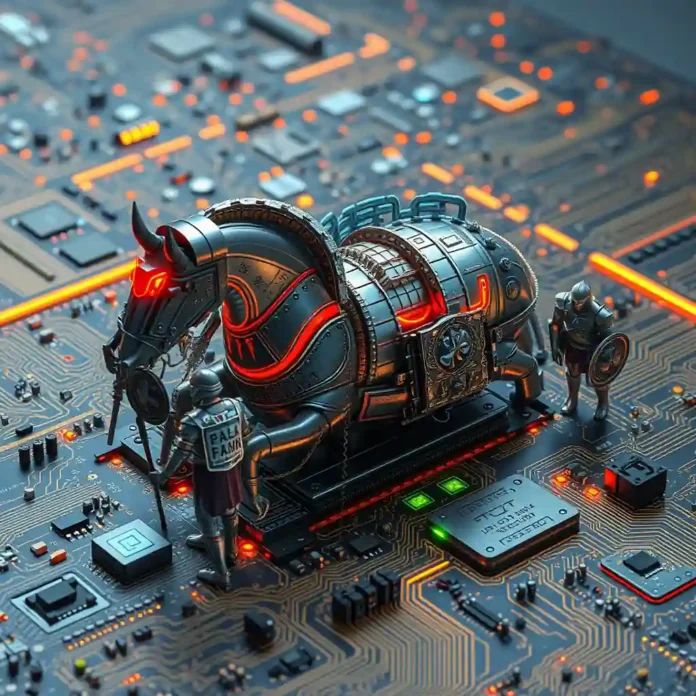You’ve probably heard about the Trojan War from ancient Greek myths: a huge wooden horse left at the gates of impregnable Troy hid enemy soldiers in its belly. The trick worked, and the city fell. The world of digital technology has its own “Trojan horse” – an insidious malware operating on a similar principle of deception. And if an IT specialist gloomily reports: “You have a Trojan,” this is a reason for serious concern, and not for studying ancient history.
Let’s figure out what a computer Trojan is, how dangerous it is, and how to keep this “wooden horse” out of your digital fortress.
What is a Trojan and how does it get into the system?
A Trojan (or Trojan program, Trojan) is a type of malicious software that disguises itself as a legitimate, useful, or harmless program in order to deceive a user’s computer. Unlike classic viruses that seek to copy and distribute themselves, the main task of a Trojan is to invade the system unnoticed and perform malicious actions hidden from the user, laid down by its creator.
According to Kaspersky’s 2023 report, Trojans account for about 58% of all malware detected, making them the most common type of malware in the world.
Imagine downloading a free sound enhancement utility from the Internet, a nice desktop screensaver, an update for a popular game, or even a “new antivirus version.” You run this file yourself, unaware that malicious code is being installed on your computer along with (and sometimes instead of) the expected function. This is the Trojan in action – you voluntarily “drag the horse into the city.”
The main ways of Trojan penetration:
- Fake programs: Downloading software from unofficial websites, torrent trackers. According to the Microsoft Security Intelligence Report, about 43% of all Trojan infections occur through downloading pirated software.
- Attachments to emails: Disguised as documents (invoices, notifications), archives, images. According to a Proofpoint study, more than 94% of malware is delivered via email.
- Malicious links: Clicking on links from spam mailings, pop-ups, or social media posts leading to infected sites. According to Google Safe Browsing, about 18 million phishing and malware warnings are recorded daily.
- Social engineering: Scammers can convince you to install the program under a plausible pretext (for example, “to check the security system”). An IBM study shows that the human factor causes successful attacks in 95% of cases.
- Software vulnerabilities: Sometimes Trojans can penetrate through uncovered “holes” in the security of your operating system or other programs. CVE (Common Vulnerabilities and Exposures) registers thousands of new vulnerabilities in popular software every year.
High-profile cases of Trojan attacks
The history of cybersecurity knows many high-profile cases of Trojan programs being used:
- Zeus (Zbot) is one of the most famous banking Trojans that appeared in 2007. According to the FBI, more than $100 million was stolen with his help. Zeus created fake bank card data entry forms in the user’s browser when he visited financial websites.
- Emotet is a modern multifunctional Trojan that initially worked as a banking malware, but then turned into a powerful tool for distributing other malware. In January 2021, an international law enforcement operation partially neutralized its infrastructure, but in November of the same year it became active again. According to estimates by CISA (the US Cybersecurity Agency), the damage from a single incident with Emotet can reach $ 1 million.
- Incont — In 2020, this Trojan, which spread through fake video conferencing sites (amid a pandemic), infected more than 2.5 million devices in just two weeks, stealing credentials and financial information.
What is the danger of a Trojan “gift”?
The consequences of Trojan activity can be very diverse and extremely unpleasant. After successful implementation, it can:
1. Stealing data (spyware Trojans)
This is one of the most frequent goals. Trojans can collect your usernames and passwords from websites (especially from online banking, social networks, and email), bank card numbers, personal documents, and correspondence. A separate category consists of Trojan keyloggers that record all keystrokes. According to the Verizon Data Breach Investigations Report, identity theft is responsible for 61% of all data breaches.
2. Provide remote access (backdoors)
The attacker gains full control over your computer. He can view and copy your files, install other programs (including new viruses), turn on a webcam and microphone, and use your computer for his own purposes. Such a computer becomes a “zombie”. According to a McAfee study, about 18% of all Trojans install backdoors into systems.
3. Participate in botnets
Your infected computer can become part of a huge network of “zombie machines” (botnet) controlled by intruders. Botnets are used to send spam, carry out DDoS attacks (disabling websites by overloading requests), mining cryptocurrencies at your expense (using your PC’s resources) and other illegal activities. According to Spamhaus, more than 100,000 new devices join botnets worldwide every day.
4. Download other malware (droppers/loaders)
A Trojan can serve as an “explorer” for delivering other viruses, cryptographers, or adware to a computer. Symantec notes that about 67% of Trojans serve as loaders for other malware.
5. Destroy or corrupt data
Some Trojans are aimed at deleting or modifying your files, disabling the operating system. According to statistics from Statista, 22% of organizations facing cyber incidents report data loss.
6. Extort money (Encryption Trojans/Ransomware)
A particularly dangerous type of Trojan that encrypts your personal files (documents, photos, videos), making them inaccessible. The attackers demand a ransom for decryption. According to the SonicWall report, there were more than 623 million ransomware attacks worldwide in 2023. The average ransom amount was about $178,000.
7. Show intrusive ads (Adware Trojans)
They clog up the system with pop-up windows and change the start page in the browser. According to Malwarebytes, adware accounts for approximately 24% of all malware detections on users’ devices.
Current trends in the development of Trojans
Technologies do not stand still, and Trojan programs evolve with them.:
- Trojans with AI elements: The latest malware uses machine learning to adapt its behavior, bypass security systems, and collect data more efficiently.
- Trojans for IoT devices: With the growing popularity of “smart” devices (cameras, thermostats, refrigerators, televisions), the number of Trojans targeting them is also growing. According to Kaspersky, the number of attacks on IoT devices in 2023 increased by 41% compared to the previous year.
- Filless Trojans: These advanced malware do not save files to disk, but operate exclusively in RAM, which makes it difficult for traditional antiviruses to detect them. According to WatchGuard, filless attacks accounted for about 52% of all successful penetration attempts in 2023.
- Mobile Trojans: With the proliferation of smartphones, the number of Trojans attacking mobile devices is also growing. Devices on which applications from unofficial sources are installed are particularly vulnerable. According to McAfee, there are about 10,000 new mobile malware samples every day.
Signs of possible Trojan infection
You can suspect something is wrong by the following indirect signs (although many modern Trojans are very well disguised):
- A sudden slowdown in the computer or Internet connection.
- The appearance of unknown programs in the installed list or in the startup.
- Frequent program crashes, system freezes.
- Changing the start page in the browser, spontaneous opening of advertising sites.
- Disabling the antivirus or firewall without your knowledge.
- Unexplained network activity (the network indicator flashes even when you are not doing anything).
- Files disappearing or changing.
- Unauthorized access to your online accounts.
According to a Malwarebytes survey, about 35% of the users who discovered the infection first suspected the problem precisely because of the computer slowdown.
How can you avoid becoming a victim of a Trojan attack?
It is difficult to fully insure against Trojans, but you can significantly reduce the risks by observing “digital hygiene”:
- Use a reliable antivirus: Install a comprehensive antivirus solution from a well-known manufacturer. Update its databases regularly and perform a full system scan. According to the AV-Test Institute, a good antivirus is able to detect up to 99.8% of known threats.
- Be extremely careful with downloads: Download programs only from official developer websites. Avoid pirated software and questionable sources. Microsoft research has shown that the probability of malware infection when using pirated software is 5.5 times higher than when using legal software.
- Be critical of email: Do not open attachments or follow links in emails from unknown senders. Even if the email came from an acquaintance, but its content seems suspicious (for example, a request to urgently transfer money or open an “important document”), it is better to contact the sender in an alternative way to confirm.
- Update your software regularly: Install updates for the operating system, browser, office software, and other applications. They often close vulnerabilities exploited by Trojans. According to Bitdefender, 60% of successful cyber attacks occur through vulnerabilities that are already known but not eliminated by users.
- Use a firewall: It monitors network traffic and can block suspicious connections. According to a Ponemon Institute study, using a firewall reduces the risk of a successful attack by 19%.
- Use complex and unique passwords: Use different complex passwords for different sites and services. Enable two-factor authentication whenever possible. Google reports that using two-factor authentication blocks 99.9% of automated attacks.
- Create backups: Make regular backups of important data to external media or cloud storage. In case of infection by a cryptographer, this may be the only way to recover information. Acronis research has shown that 42% of companies that have lost data without backups close down within a year.
What should I do if the Trojan did get in?
If you suspect that your computer is infected:
- Disconnect from the Internet to disconnect the Trojan from its “host”.
- Run a full system scan with an updated antivirus. If possible, use a bootable antivirus disk or USB flash drive.
- Use specialized utilities to remove malware (anti-malware).
- If you are not sure of your abilities, contact an IT specialist.
- Change all important passwords (especially from online banking, mail, and government services), but do it from a deliberately clean device.
According to an ESET survey, about 67% of users who were infected were able to successfully remove the malware, but only 31% of them subsequently changed all passwords.
Conclusion
Trojans are a serious and constantly evolving threat. They rely on our carelessness, gullibility, or desire to get something “for free.” Remember: the best protection is a combination of reliable software and your own vigilance. Don’t let the insidious Trojan horse disrupt the peace of your digital life!
Disclaimer:
This article is presented solely for informational and educational purposes. The information about Trojans contained in it is intended to raise users’ awareness of potential cyber threats and ways to protect against them.
The author and publisher of the article are not responsible for any direct or indirect damages resulting from the use or inability to use the information provided in this material. All mentioned safety recommendations are general advice and may require adaptation to specific circumstances and technical conditions.
Legislation in the field of computer security and combating cybercrime may vary depending on the country of residence. If an infection with malicious software is detected or if a cyberattack is suspected, it is recommended to contact qualified information security specialists.
The mention of any antivirus programs or protection tools in this article is not an advertisement or recommendation of specific products. When choosing software to protect your devices and data, you should be guided by independent research, reviews, and considerations appropriate to your specific needs.
Nothing in this article should be interpreted as encouragement or instruction for the creation, distribution or use of malicious software. Such actions may constitute a violation of the law and may be prosecuted.
© 2025. All rights reserved.
Sources:
- Kaspersky Security Bulletin, 2023
- Microsoft Security Intelligence Report, 2023
- Proofpoint “State of the Phish” Report, 2023
- Google Safe Browsing Transparency Report, 2023
- IBM Security “Cost of a Data Breach Report”, 2023
- Common Vulnerabilities and Exposures (CVE) Database
- FBI Cybercrime Report, 2022
- CISA (Cybersecurity and Infrastructure Security Agency) Advisory, 2023
- Verizon Data Breach Investigations Report, 2023
- McAfee Labs Threats Report, 2023
- Spamhaus Botnet Threat Update, 2023
- Symantec Internet Security Threat Report, 2023
- Statista “Cyber Security in the United States”, 2023
- SonicWall Cyber Threat Report, 2023
- Malwarebytes “State of Malware” Report, 2023
- WatchGuard Internet Security Report, 2023
- AV-Test Security Report, 2023
- Bitdefender Threat Landscape Report, 2023
- Ponemon Institute “Cost of Cybercrime Study”, 2023
- Google Security Blog, 2023
- Acronis Cyber Protection Survey, 2023
- ESET Global Cybersecurity Survey, 2023