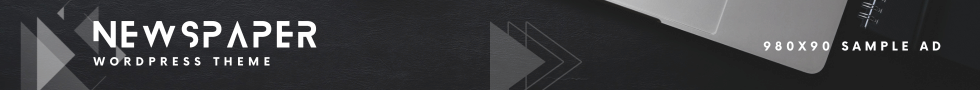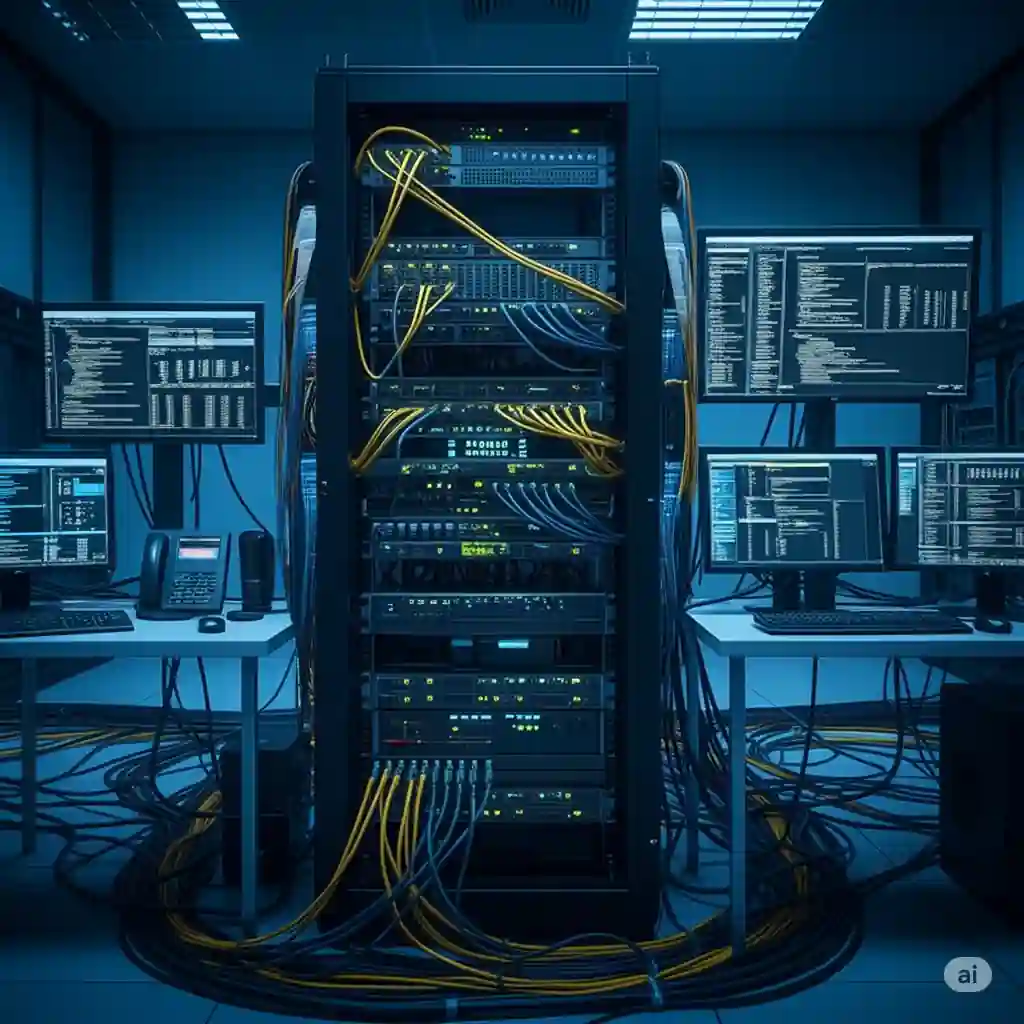We use a lot of digital services every day, but few people think about what is behind these processes. Let’s understand in clear terms what servers are and why the modern Internet would not exist without them.
The server in everyday life
Imagine a waiter in a restaurant who takes orders, passes them to the kitchen and delivers the finished dishes back. In the world of technology, the server performs the role of such a waiter, but instead of food, it processes data, and instead of visitors, it serves computer and smartphone users.
When you open a web page, send an email, or upload a photo to the cloud storage, your device sends a request to the server. The server processes this request and sends back the necessary information. The whole process takes place in a fraction of a second.
What is a server: hardware + software
It is important to understand that the term “server” implies a combination of both hardware (hardware) and software. It’s like a car and its driver — one cannot complete a task without the other.
In a technical sense, server hardware is a specialized computer that differs from the usual one in a number of features.:
- Increased power and reliability: Servers are equipped with high-performance processors, a large amount of RAM and disk space. They are designed to work continuously for years without shutting down.
- Lack of peripherals: Professional servers usually do not have a monitor, keyboard, or mouse. They are managed remotely from other computers.
- Specialized components: Server equipment includes components with increased fault tolerance, backup and data duplication systems.
Server software is installed on the hardware — special operating systems (for example, Windows Server, Linux distributions for servers) and application programs optimized for specific tasks.
Is it possible to use a regular computer as a server?
Technically, it is possible to install server software on a regular home computer. However, this is impractical for serious tasks for several reasons:
- An ordinary computer is not designed to work 24/7/365, which leads to premature wear of components.
- Its computing power will not be sufficient with a large number of simultaneous requests.
- Such a solution will eventually lead to double costs: first for a regular computer, and then for specialized equipment when the initial solution stops coping.
The main types of servers
Servers come in different types depending on the tasks.:
- Web servers: Store websites and process requests from users’ browsers
- Mail servers: provide e-mail exchange
- File servers: designed for storing and sharing files
- Database servers: store and manage access to structured information
- Application Servers: Handle the business logic of enterprise applications
- Game Servers: Support online multiplayer games
- Virtual servers: software emulations of physical servers running on the same powerful hardware
Where are the servers hosted
Servers can be located in the following locations:
- Data centers (data centers): specialized facilities equipped to host multiple servers with climate control, uninterrupted power supply, fire extinguishing and physical security systems.
- Cloud platforms: Companies like Amazon Web Services, Google Cloud, and Microsoft Azure offer virtual servers for rent. The user gets computing resources, but does not care about the physical hardware.
- Local server rooms: Many organizations host servers in specially equipped rooms of their offices. (Read about how to properly install the server room in a specialized the manual).
How servers work: the client-server model
The operation of any server is based on the client-server model, where:
- A client is a user’s device (computer, smartphone)
- Server — processing system
Let’s look at this model using the example of viewing a weather forecast.:
- You open the weather app on your smartphone (client)
- The application sends a request to the weather service server
- The server detects your location and finds the relevant weather data.
- The server sends this information back to your smartphone.
- The app displays the received weather forecast on the screen
The evolution of server technologies
Servers have evolved significantly over the past decades:
- 1960s-1970s: The first mainframes occupied entire rooms and had less power than a modern smartphone
- The 1980s and 1990s: The emergence of personal computers and the beginning of the era of servers based on the x86 architecture
- 2000- 2010s: Mass virtualization and containerization, allowing to run multiple virtual servers on the same physical hardware
- Today: Cloud technologies, micro-service architecture and edge computing
- The future: Potential development of quantum computing, neuromorphic systems and distributed networks
“We are moving from a model where each company owns its own server infrastructure to a model where computing resources become a utility service, like electricity or water” — Jeff Bezos, THE founder of Amazon
Questions and answers about servers
Question: Why should I overpay for server hardware instead of a regular computer?
Answer: Server hardware has a number of critical advantages that justify its cost:
- Reinforced hot-swappable and redundant power supplies for continuous operation
- Specialized server processors with ECC memory support, which automatically corrects errors
- Fault-tolerant disk arrays (RAID) that protect against data loss
- Hardware monitoring of all components with warnings about potential failures
- Optimized cooling system for high-load operation
- Remote control capability even in case of operating system failure (IPMI/iLO/iDRAC)
Question: Everyone is talking about “moving to the cloud.” Does this mean the end of physical servers?
Answer: No, the physical servers haven’t disappeared anywhere — it’s just that their usage model has changed. The “cloud” is the same servers, only hosted in the providers’ data centers and provided for rent. Many companies choose a hybrid approach, combining on-premise servers for mission-critical data with cloud solutions for flexible scaling.
Question: How much can a simple server cost?
Answer: Very expensive. According to Gartner, the average cost of an enterprise server downtime is about $5,600 per minute or more than $300,000 per hour. For large financial institutions or payment systems, this figure can reach millions of dollars per hour of downtime. That is why reliability and redundancy of all components are so important in the server infrastructure.
Question: What is the service life of the server hardware?
Ответ: The standard lifecycle of server hardware in a corporate environment is 3-5 years. This does not mean that the server fails after this period — it’s just that manufacturers stop providing warranty support, and technologically the equipment begins to become obsolete. Servers can be used for non-critical tasks for up to 7-10 years, but this increases the risk of failures and reduces energy efficiency.
Why servers are so important
The server infrastructure is the foundation on which all modern digital services are built.:
- The Internet, social networks, and online banking would not work without servers.
- Servers allow you to store and process petabytes of data.
- Thanks to servers, interaction between people and companies around the world is possible.
- Modern business processes, telemedicine, distance education — all this is possible thanks to servers
Conclusion
Servers are the invisible workers of the digital world that ensure the operation of all online services. Despite the fact that most of us will never see a server in person, understanding their role helps us to better understand how modern technological infrastructure works.
Every time you watch a movie online, make a purchase in an online store, or send a message to a friend, somewhere in the data center, a server processes your request to make your digital life comfortable and hassle-free.
“The Internet is like an iceberg — what we see on our device screens is just the tip. The main part is servers, networks, protocols and software hidden from our eyes” — Tim Berners—Lee, inventor of the World Wide Web
Disclaimer: This article is intended for informational and educational purposes and is intended to familiarize a wide range of readers with the general principles of server operation. The information is presented in a simplified form for better understanding and cannot be considered a technical guide. For the design, installation and maintenance of the server infrastructure, it is recommended to contact professional IT specialists and follow official technical standards. The publication is not responsible for any actions taken based on this information.