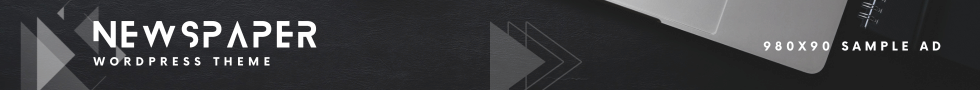A digital lure for gullible users
Imagine that you are settling into a cozy cafe with a cup of coffee, opening your laptop and being happy to discover a free Wi-Fi network. Your finger immediately reaches out to press the cherished “Connect” button. Stop! It is at this point that you can take a step that will lead to the theft of your personal data, your password from social networks, and maybe even money from your bank account.
Nowadays, when constant Internet access seems to be a basic need along with water and food, open Wi-Fi networks in cafes, shopping malls, airports and the subway look like a real salvation. But do you remember the old wisdom about free cheese? The convenience of instant connection hides a serious threat to your security and privacy.
What is open Wi-Fi?
To understand the problem, let’s first understand what “open Wi-Fi” is. This is a wireless network that anyone can connect to without entering a password or with a well-known password that is shared with all visitors (for example, written on the wall of a cafe or issued upon request). Unlike your home network, where you control who can connect, an open network is accessible to absolutely anyone who is nearby — including intruders.
Shocking statistics
Perhaps you’re thinking: “That’s not going to happen to me.” However, statistics show the opposite.
According to Kaspersky research, about 24.7% of Wi-Fi access points in the world do without encryption at all. In simple words, every fourth access point transmits information in an open, unprotected form. It’s like sending postcards instead of sealed letters — anyone can read their contents.
According to surveys, 70% of tablet owners and 53% of smartphone owners regularly use public Wi-Fi hotspots, putting their personal information, credit card numbers and access to their finances at risk.
Millions of people become victims of identity theft every year. In the United States, about 60 million people were affected by identity theft in 2017 alone. The damage from synthetic fraud (when criminals combine real and fake data) amounted to more than $ 6 billion.
Now imagine — how many of these cases could have started with a simple connection to an open Wi-Fi network in a cafe or airport?
How Hackers steal your data over Wi-Fi
To better protect yourself, you need to understand exactly how criminals can get to your data. Let’s analyze the main methods of attacks in simple terms.
1. Man-in-the-middle attack
It sounds like the title of a detective movie, doesn’t it? In fact, this is one of the most common ways to steal data. Imagine that you are sending a letter to a friend through an intermediary who promises to deliver it safely. But this intermediary secretly opens the envelope, reads the contents, and then seals and sends it on. The recipient does not even suspect that the letter has been read.
This is how the man-in-the-middle attack works. The hacker places his equipment between you and a real Wi-Fi hotspot, intercepting the entire data stream.
As Sergey Polunin, head of the IT infrastructure protection group at Gazinformservice, warns: “The main problem with such networks is that you do not fully control the privacy of communication on such a network.”
A real-life example:
Anna was sitting in an airport cafe waiting for a flight and decided to check her email through an open Wi-Fi network. Unaware that an attacker with a special device was nearby, she entered her email password. A few days later, she discovered that her email had been hacked, and the attackers had sent malicious links to all her contacts on her behalf.
2. Fake Wi-Fi networks (the “Evil Doppelganger”)
This is an even more insidious scheme. The attacker creates an access point with a name similar to the real network. For example, if a cafe chain is called “CoffeeShop_WiFi”, a fraudster can create a network called “Coffeeshop_WiFi” (notice the difference? One letter “f” instead of two) or “CoffeeShop_Free_Wi Fi”.
Stanislav Sidorov, CEO of Pro Control, notes: “Fraudsters can create clones of secure Wi-Fi points. Their name is similar to the name of a real chain, for example, a cafe or a hotel.”
When you connect to such a fake network, all your data — logins, passwords, credit card numbers — fall directly into the hands of an attacker.
A real-life example:
In one of the shopping centers, the attackers created an access point with a name almost identical to the official network of the center. Dmitry, who came shopping, automatically connected to this network. While he was shopping and browsing websites, hackers were collecting his personal data. A few days later, small amounts began to be debited from his credit card in favor of unknown recipients.
3. Interception of unencrypted traffic
Imagine that you are talking to a friend in a room full of strangers instead of whispering. Everyone can hear your conversation! The same thing happens in open Wi-Fi networks without encryption.
When you visit sites that start with “http://” (rather than “https://”), information is transmitted between you and the site in unencrypted form. This means that anyone on the same network can “eavesdrop” on your “conversation.”
As security experts point out, “if you use an unencrypted connection (http instead of https), then the information you send and receive can be read by anyone on the same network.”
A real-life example:
Olga connected to the open Wi-Fi in the hotel during her vacation. She decided to check her social network page, not noticing that the site was using an unsecured http connection. At that time, a hacker staying at the same hotel used a program to analyze network traffic and easily intercepted her username and password. As a result, her account was hacked, and messages were sent on her behalf to friends asking for financial help.
4. Malicious software
Another danger of open Wi-Fi networks is the spread of malware. Hackers can use vulnerabilities in the system to inject spyware, Trojans, or viruses onto your device.
Imagine that you came to visit, and someone secretly put a bug in your pocket. Now this person can hear all your conversations, even when you’re gone. Spyware that can be installed over unsecured Wi-Fi works in much the same way.
A real-life example:
Igor, a businessman, regularly used the open Wi-Fi in his favorite cafe for work. Once connected to the network, he received a notification that he needed to update his browser. He agreed, unaware that he was installing malware. As a result, hackers gained access to his work correspondence and important company documents, which led to the leakage of commercial information and financial losses.
5. DNS Redirection
DNS (Domain Name System) is like an Internet phone book that translates human—readable web addresses (for example, www.bank.com) to computer-understandable IP addresses (for example, 192.168.1.1).
In a DNS redirection attack, the attacker modifies this “phone book”. When you try to access your bank’s website, you are redirected to a fake website that looks exactly like the real one. You enter your details, thinking that you are communicating with the bank, but in fact you are giving them directly into the hands of scammers.
A real-life example:
Mikhail connected to the open Wi-Fi at the airport and decided to check the status of his bank account. He entered the address of the bank’s website, but was imperceptibly redirected to a fake. The site looked exactly like the real one, and Mikhail entered his username and password. As a result, the scammers gained access to his account and transferred all the money to other accounts.
High-profile cyber attacks over public Wi-Fi
History knows many examples of large-scale cyber attacks through public Wi-Fi networks. Here are some real-life cases that make you think about security.:
“Operation Darkhotel”: the hunt for businessmen
Since 2007, a group of hackers has been conducting a sophisticated campaign targeting high-ranking executives of large companies who stayed in luxury hotels. When victims connected to the hotel’s Wi-Fi network, they were prompted to update popular programs such as Adobe Flash or Windows Update. The downloaded files contained malware that gave hackers full access to the data on the victims’ laptops.
According to experts, the operation affected thousands of businessmen in more than 100 countries around the world. Hackers gained access to confidential business information, personal data and corporate secrets.
“Wi-Fi trap” in public transport
In 2015, there was an incident with a Wi-Fi network in public transport. The attackers created an access point that mimics the official network. It was later explained that the hackers used the man—in-the-middle method – an attacker with a laptop and a USB modem gave his access point the same name as the official network. Passengers whose devices were configured to connect automatically unwittingly connected to the network of intruders.
Mobile trap: hunting for 80 rubles
In one of the operations, the scammers moved through crowded places and scanned the space within a radius of up to 5 km, looking for devices with Wi-Fi enabled. After discovering such devices, they selected passwords or searched for vulnerabilities, and then sent SMS messages from the victims’ phones to paid numbers worth 80 rubles. In a short period of time, the scammers managed to steal a significant amount by attacking hundreds of devices daily.
Hacking through a cafe
Among the well-known cases, we can recall an incident described in a Lifehacker’s study, where attackers “introduced spyware into open Wi-Fi networks” of popular cafes to blackmail well-known politicians and businessmen. Although the exact damage from these attacks is unknown, it is assumed that the victims lost significant amounts and, last but not least, confidential information.
Who is at risk?
You may be thinking, “I’m not a rich businessman or a politician, no one will be interested in me.” Unfortunately, this is a misconception. Modern cybercriminals often do not work with precision, but with a “network” — they collect the data of everyone who connects to compromised networks, and then decide how to use them.
At risk are:
- Businessmen and executives who process confidential business information
- Company employees using corporate devices in public places
- Travelers who regularly connect to Wi-Fi in hotels and airports
- Students using outdoor Wi-Fi in educational institutions and cafes
- Regular smartphone users who store personal information, photos, and access to banking applications
In fact, anyone who uses the Internet via open Wi-Fi is at risk. Even if you personally have “nothing to steal,” your device can be used as part of a botnet to attack other systems or send spam.
What information can hackers steal?
Through an unsecured Wi-Fi connection, attackers can steal:
- Logins and passwords for social networks, email, and bank accounts
- Bank card numbers and CVV codes
- Personal photos and videos
- Search history and site visits
- Personal correspondence in messengers and e-mail
- Contacts from the address book
- Corporate data if you work remotely
- Medical information and other confidential information
How to protect yourself from threats when using public Wi-Fi
The good news is that you can significantly reduce your risks by following a few simple but effective safety rules.:
1. Use a VPN (Virtual Private network)
What is a VPN? Imagine a protected tunnel in an open field. As long as everything is visible, everything that passes through the tunnel remains hidden. This is exactly how a VPN works – it creates an encrypted “tunnel” for your data.
A VPN encrypts all your Internet traffic, making it unreadable to outsiders, even if they intercept your data. This is one of the most effective ways to protect yourself on public networks.
How it looks in practice: Marina regularly works from a cafe. But before opening her work email or banking application, she always turns on the VPN on her laptop. Even if there is a hacker in the cafe trying to intercept the data, he will only see an encrypted stream of information that cannot be read.
Today, there are many reliable VPN services, both paid and free. Popular options are NordVPN, Express VPN, CyberGhost, TunnelBear and others.
2. Enable the “Always use HTTPS” option
What is HTTPS? This is a secure version of the HTTP protocol, which is used to transfer data on the Internet. If regular HTTP is like a postcard (everyone can read its contents), then HTTPS is a sealed letter in an envelope.
Configure your browser so that it automatically switches to a secure HTTPS connection. In Chrome, you can do this in the security settings by selecting the “Always use secure connection” option.
How it helps: Alexey regularly checks his bank accounts via public Wi-Fi. By enabling the “Always use HTTPS” option, it provides an additional layer of protection. Even if a hacker intercepts the data, it will be encrypted.
3. Avoid accessing confidential information
The simplest advice is not to conduct financial transactions, do not log into social media accounts or corporate systems via public Wi-Fi. If you really need to check your bank account or log in to an important account, it’s better to use the mobile internet.
An example of a reasonable approach: Irina, while at the airport, uses open Wi-Fi only to view the news and weather. When she needs to check her email or bank account, she turns off the Wi-Fi and switches to her carrier’s mobile internet.
4. Turn off Wi-Fi when not using it.
This will not only save battery power, but also prevent automatic connection to unreliable networks. Many devices are configured to automatically connect to well-known networks, and hackers can use this by creating access points with similar names.
A practical tip: Configure your phone so that it does not automatically connect to open networks. In the Wi-Fi settings on most devices, there is an option to “Automatically connect to open networks” — disable it.
5. Use mobile internet instead of public Wi-Fi
As the expert recommends: “It is better to use mobile Internet from a cellular operator wherever possible. The quality of communication is quite high, and the risks are noticeably lower.”
Mobile networks (3G, 4G, 5G) are much safer than open Wi-Fi networks, as they initially use encryption. Yes, it may cost extra money for traffic, but the security of your data is worth the cost.
An example from practice: The Petrov family decided not to skimp on security during the trip and purchased a tourist SIM card with a large amount of data, instead of risking connecting to open Wi-Fi networks in hotels and restaurants.
6. Use two-factor authentication
What is Two-factor authentication (2FA)? This is an additional level of protection when you need not only to enter a password to access your account, but also to confirm login using a second factor — usually a code sent to your phone or generated by a special application.
Even if hackers intercept your password via open Wi-Fi, they won’t be able to log into your account without a second authentication factor.
7. Install reliable antivirus software
It will help you detect and block hacking attempts on your device.
Conclusion
In the digital age, when our lives are inextricably linked to the Internet, personal data security is becoming critically important. Public Wi-Fi networks, for all their convenience, pose a serious threat to your privacy and financial security. As one cybersecurity expert accurately put it, “Any open network is a potential threat. Because you never know exactly how it’s set up, how it’s protected, and who’s servicing it.”
Remember that hackers are constantly improving their methods, and a simple Wi-Fi connection in a cafe can cost you much more than a cup of coffee. Follow the security guidelines and treat open networks with due care.
Disclaimer
The information is provided for educational purposes. The author is not responsible for any loss or damage that may result from the use of information from this article. The examples of attacks are provided solely for educational purposes.